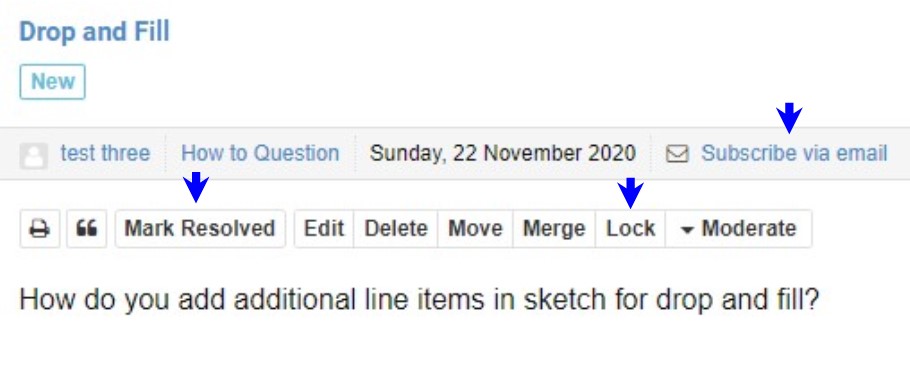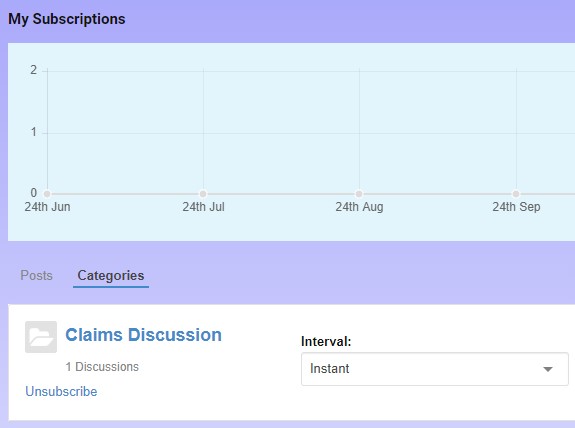Discussion Help Page
Sending Posts to User
Option 1
In the Sample below of a post question, if you want a user to be notified of the post then make the post to them.
If you check the site users list for someone's name and you want to send the post to them, reflect their name in the post.

An Email will be sent by the system, like the image.
Notifying them that this was posted and they can respond on the website to try and help resolve the issue in the post.
If that user is signed in when they click on the "Read this discussion" they will be brought to the post to answer any questions or reply to the message.

Sometimes this option may not always work if the name is slightly off, or spaces do not match, so do this method in combination with another option below to insure your message has been delivered. Option 3 is a good back up.
Option 2
Another way to let someone know there is a post is to make them the moderator of the post. The image to the right shows the assign moderator button.
Click this button, select the user and refresh the page so it can send them a notification email.
If that user is signed in when they click on the "Read this discussion" they will be brought to the post to answer any questions or reply to the message.
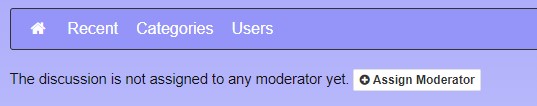

An Email will be sent by the system, like the image.
Notifying them that they have been assigned the discussion and they can respond on the website to try and help resolve the issue in the post.
If that user is signed in when they click on the "You may visit the discussion here" they will be brought to the post to answer any questions or reply to the message.
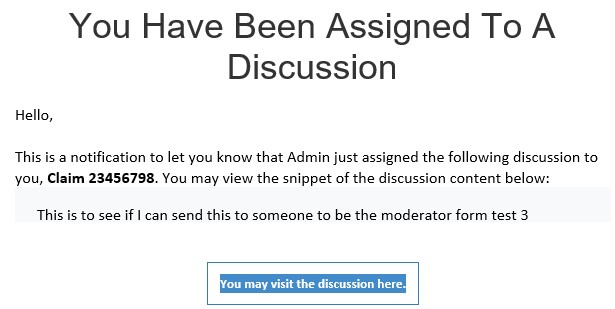
Option 3
For this option go to the Inbox and look to the right side that says New Message
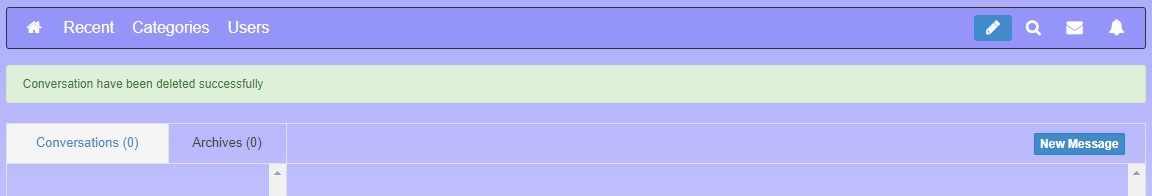
Put the person you want to send a message to in the Writing to location and type your message.
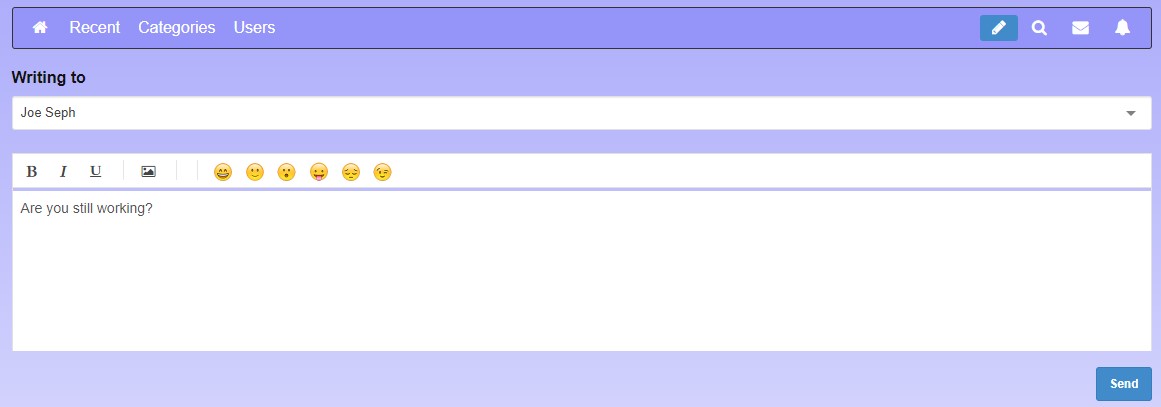
The email is again sent to the user.

Continuing or Ending the Post
Continuing the post you can subscribe to this post to be notified of changes to the post until it is resolved. To end the post you can mark the post as resolved and you can lock the post to not be changed. If needed the post can be marked unresolved or unlocked if further is needed.
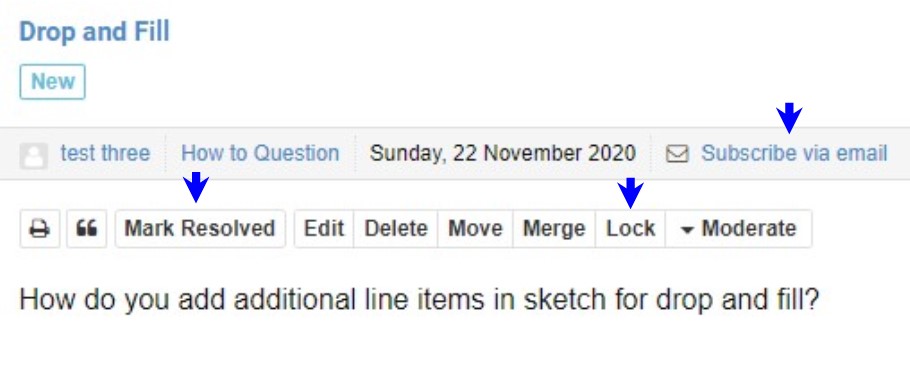
Getting too many Emails - Check your subscription page
Continuing to get too many emails? The post you subscribe to may be getting to be too many or unrelated at this time. To end seeing these posts you can unsubscribe to the post or the category if needed. Check the locations below in the Subscription Page.

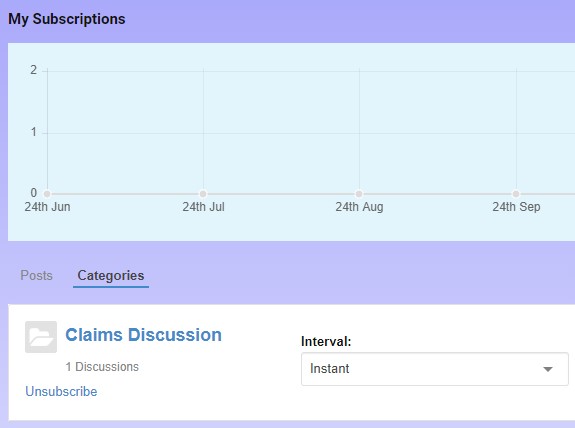
Need more help ? Send an email to us at This email address is being protected from spambots. You need JavaScript enabled to view it.